
OVER is my favorite app to make “Instagram flyers” for Young Life events.
It can be a little complicated to figure out so here is a 4 minute screen recording of how I use the app. An audio description starts immediately and the video demonstration starts at the 1:06 mark.
Transparent Backgrounds
When searching for images on your phone to use for your Insta-flyer, use Safari instead of the Google app. (Make sure in your ‘Settings,’ under ‘Safari,’ that your search engine is set to ‘Google.’)
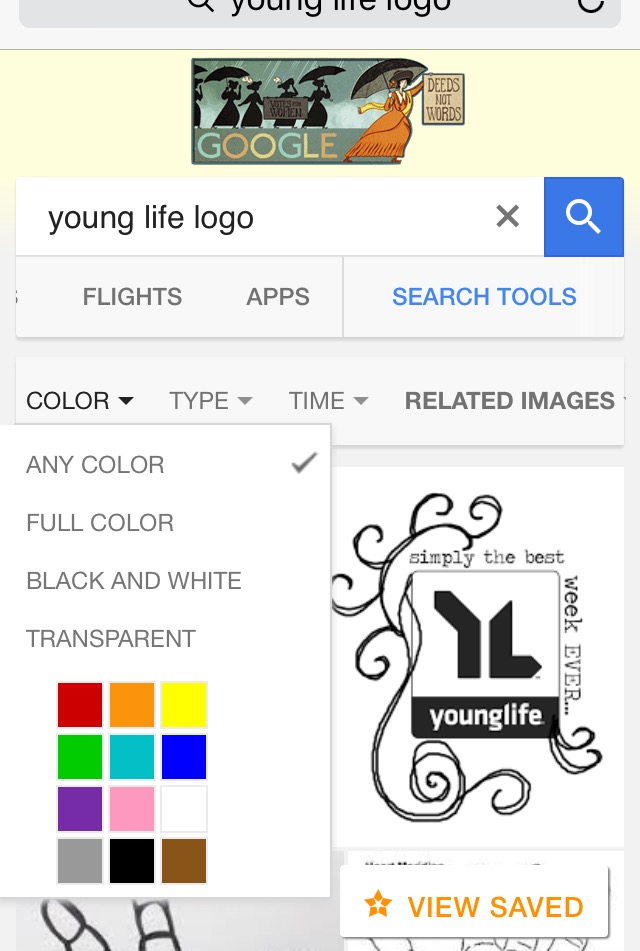 In the Safari browser you can scroll to the rightand select ‘Search Tools.’ Under ‘color,’ select ‘Transparent.’ This will give you images you can lay over other images without having the background color included in the image. If that doesn’t make sense, watch this video for more explanation.
In the Safari browser you can scroll to the rightand select ‘Search Tools.’ Under ‘color,’ select ‘Transparent.’ This will give you images you can lay over other images without having the background color included in the image. If that doesn’t make sense, watch this video for more explanation.
The OVER app can be a little tricky to navigate at first. You can buy additional fonts and other graphic packages, but most of the ones you need are free. If you don’t like using OVER, I also like ‘Phonto.’ Play around with it and if you get confused, ask one of your high school friends to help you, it’ll be good contact work!
You can find lots of Young Life Instagram ideas here. Also, follow Jacob Raitz’s YL Insta account: @TonightYesTonight.



